D-Link DWR-921/B 4G/3G LTE Unlocked Multi WAN Wireless N300 Mobile Broadband Router with 4-Port Ethernet – UK Version
Add to wishlistAdded to wishlistRemoved from wishlist 0
Add to compare Last updated on September 20, 2025 11:54 pm Details

D-Link DWR-921/B 4G/3G LTE Unlocked Multi WAN Wireless N300 Mobile Broadband Router with 4-Port Ethernet – UK Version
£449.00 Original price was: £449.00.£39.09Current price is: £39.09.
Description
- Simply insert your SIM/USIM card and share your 4G LTE or 3G Internet connection through a secure wireless network or any of the four Ethernet ports
- The DWR-921 4G LTE Router is designed with constant connection in mind. Dual-band 4G LTE and 3G support allows automatic 3G connection if or when the 4G LTE signal strength becomes low
- The 4G LTE Router lets you connect to your 4G LTE mobile connection with fast download speeds of up to 150 Mbps and upload speeds of up to 50 Mbps
- Register and enjoy Limited Lifetime Warranty support from one of the global leaders in the industry
Related
Additional information
Specification: D-Link DWR-921/B 4G/3G LTE Unlocked Multi WAN Wireless N300 Mobile Broadband Router with 4-Port Ethernet – UK Version
| Platform | ||||||||||||||||||||||||||||||||||||||
|---|---|---|---|---|---|---|---|---|---|---|---|---|---|---|---|---|---|---|---|---|---|---|---|---|---|---|---|---|---|---|---|---|---|---|---|---|---|---|
|
||||||||||||||||||||||||||||||||||||||
| General | ||||||||||||||||||||||||||||||||||||||
|
||||||||||||||||||||||||||||||||||||||
| Specification | ||||||||||||||||||||||||||||||||||||||
|
||||||||||||||||||||||||||||||||||||||
Reviews (6)
6 reviews for D-Link DWR-921/B 4G/3G LTE Unlocked Multi WAN Wireless N300 Mobile Broadband Router with 4-Port Ethernet – UK Version
3.8 out of 5
★★★★★
★★★★★
1
★★★★★
4
★★★★★
0
★★★★★
1
★★★★★
0
Write a review
Show all
Most Helpful
Highest Rating
Lowest Rating
Add a review Cancel reply
This site uses Akismet to reduce spam. Learn how your comment data is processed.
Related Products
TruFlame Black Glass Curved Electric Wall Mounted Fire Place With Pebble Effect
£199.99
Add to compare
Wall Mounted Electric Fireplace 55″ | Modern Realistic LED Flame Effect Electric Fire
£185.95
Add to compare
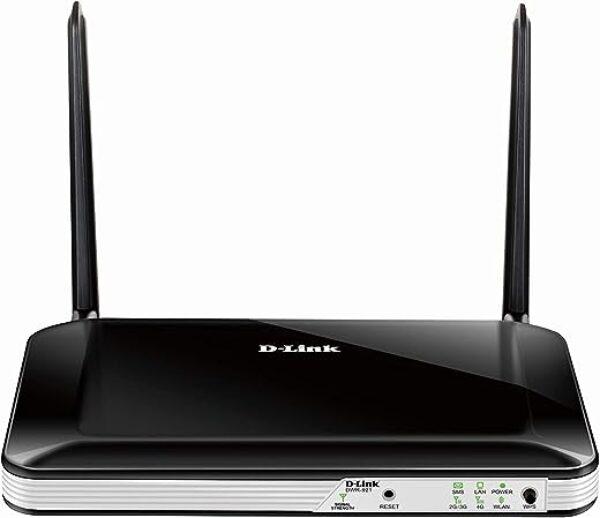






H –
Bought this to help out while my BT broadband was down and also be there if it happens again so I’m not waiting for BT to send their mini-hub. Works well; supported two work laptops over VPN.
Pros:
Easy initial set up*
Small but robust.
Reasonable looking device.
Cheapest and small of the router style devices with antenna.
Good signal for the wi-fi aspect.
2 gigabit ethernet ports.
Cons:
Tricky to get an internet connection at first as the APN profile for EE was not correct. After correction it worked fine. (See bit at bottom for explanation).
Quite light so can easily be knocked. No big deal if you put it somewhere safe.
Short power supply cable, 120cm including the jack plug. Not great if you don’t have a socket near to where you want the device for best 4G reception.
For my EE SIM, I needed to set the APN to ‘everywhere’ (without apostrophes) and leave the username, password and other items blank.
I thought at first my SIM, being new, was not active but tried it in an iPad and it worked so…
John E. Allen –
Poor :
– It’s difficult to decide what is “up” and what is “down” when inserting a 3G/4G SIM, and then my brand new GiffGaff SIM really did not want to fit correctly until I pushed it in very hard
– The set up process in the provided “Quick Start Guide” is very brief and quite poor , and there seems to be no comprehensive free on-line manual – so I had to download the manual (15-DWR-920V-UserMan-US-part1-r1-4299905.pdf) for a quite similar US version.
– it may help to completely switch off any existing wireless or (especially) cable-connected router in the building because the IP address of both routers will probably be the same (192.168.0.1) and that can really confuse any connected PCs’ !
– People who are not familiar with “old school” ethernet CABLE connections may be a little confused as to how to plug the router into a PC and then get into it, add a password (there is NO default pw – just type the admin name (= “admin”) and then hit “Enter”.
– It’s quite and old product and only…
PN –
I have tried another SIM router 2.4Ghz or dual which cannot provide stable and smooth wifi signal. Then I ordered this D-link DWR-920 router for use. After using for a week, the signal is good enough and smooth, althoguh it has sometimes up and down on signal which may be the services provider issue. Actually, it is good choice for handling not too many users (max 10 users) family use. The cost of the router is fair at all.
Ryan –
I bought this second hand router with about 40% off.
May be the technology inside is a bit old, or the antennas isn’t sensitive enough, the speed is not as fast as my phone get when doing speed test.20 mbps vs 40 mbps
PN –
Started working alright. Signal was fairly good though nothing extraordinary. But it did a firmware update on itself and never came back online again. Red light constant on. Customer service said that it’s a known problem and that I have to create return RMA to get replacement which is again a troublesome process especially in this lockdown era. Let’s see if I can reason with Amazon customer service. My opinion after testing 5 of different brands 4G router/modem that Netgear is expensive but works, Huawei are bulletproof and can be cheap or expensive depending on model, tenda works but the UI is not great, ZTE as well seem like underdogs, work as good as Huawei if not better, stay away from dlink as it neither is reliable in terms of hardware nor is the UI useful. If you get a good deal on Huawei LTE modem or ZTE then go for it, especially the ones with RJ11 phone port to connect landline phones for calls. Also if you are taking one which is going to stay plugged in to power then…
MR D J NIXON –
I use my DWR-521 (C1) on a home network.
As such it has now been running continuosly for about five years.
The four LAN ports are all in use for computers: – mobiles and laptops use the WiFi.
I like the ability to set a range of DHCP addresses; which gives the option
of using static IP addresses where required. The remote system logging facility has never worked as far as I can tell..
Minor issue is that occasionally the Web interface refuses connections.
The only major issue is when the Internet connection fails.; requiring a system t reboot.
This seems to depend upon the Phone network used. With “EE” it was happening with annoying frequency::, so I switched to “3” . Since then it has only happened once in five months.