Samsung T5 1 TB USB 3.1 Gen 2 (10 Gbps, Type-C) External Solid State Drive (Portable SSD) Metallic Red (MU-PA1T0R)
- Fast transfer speeds
- Metal minimalism
- Compact and light, AES 256-bit hardware encryption
- Shock resistant
Last updated on December 10, 2025 3:54 am Details

Samsung T5 1 TB USB 3.1 Gen 2 (10 Gbps, Type-C) External Solid State Drive (Portable SSD) Metallic Red (MU-PA1T0R)
£84.99
Description
Additional information
Specification: Samsung T5 1 TB USB 3.1 Gen 2 (10 Gbps, Type-C) External Solid State Drive (Portable SSD) Metallic Red (MU-PA1T0R)
|
Reviews (5)
5 reviews for Samsung T5 1 TB USB 3.1 Gen 2 (10 Gbps, Type-C) External Solid State Drive (Portable SSD) Metallic Red (MU-PA1T0R)
Show all
Most Helpful
Highest Rating
Lowest Rating
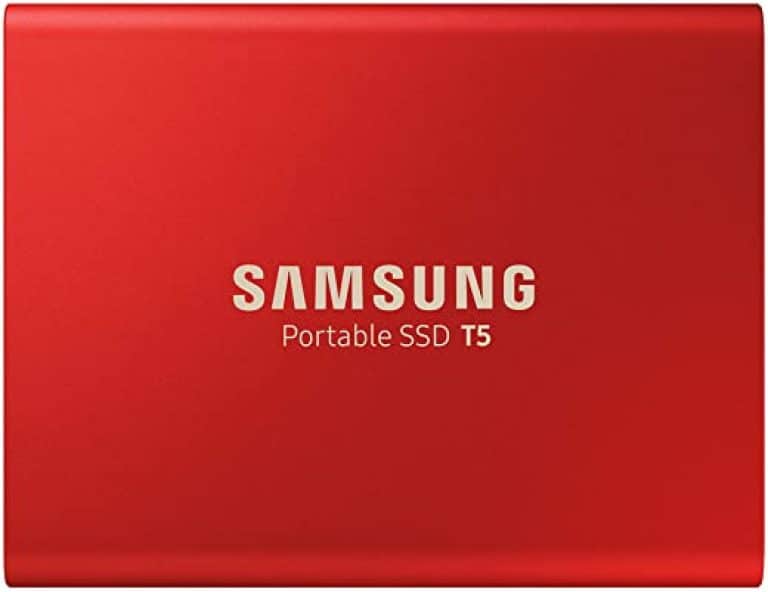






onlyhuman –
This has been my experience: at the beginning it was all good and it performed well. But within a couple of weeks it started to malfunction. It became unavailable for the input of the password. I contacted customer support and after many emails coming and going, the problem was sorted. I thought, that’s it. But it wasn’t. It malfunctioned again, and I decided to send the device back as I could see it would keep happening. I would have been happy with a replacement, as I know these things happen, but then – and this is the catch – I found out that I had no control over the disk and its contents, and could not delete those contents. I was told by Samsung customer service that I needed a particular key, which they would give me upon the presentation of proof of purchase, and a signed 3 page document of Terms and Conditions regarding a factory reset. the procedure was that I had to download a factory reset programme which gave me a key, passed that on to Samsung’s customer support who…
Michael –
At first this was very useful and worked very well. Super fast transfer speeds between my MacBook using the USB C cable. Very small and portable, super small and light. Hi
However after a while it started asking for a password to access my files which I didn’t set up. It wouldn’t allow me to access the drive, I had to format the drive and it worked again, the after a while it started asking for a password again.
I gave up and returned it back for a refund.
Kyi kyi Soe –
This tiny little external SSD drive has transformed my iMac 2017 into a blazing fast computer. For some reason this iMac has been really slow to do any task, but using this as a boot-up drive has been a very cheap and simple solution. How to install:
** Note my settings if you are on the latest MacOs Catalina:
1) Go to the Samsung firmware page and download the latest software
2) Applications > Utilities > Disk Utility > ‘view all devices’
3) Click on the external drive icon > Erase
4) Select APFS (Not Mac OS Journaled as it used to be)
Scheme: GUID Partition map
5) Download Mac OS Catalina onto this drive
6) Once done > System Preferences > Startup Disk > select your SSD drive
Your Mac will now boot up on this drive. You can then use your main HD for your files, and keep Applications on your SSD drive. Hope that works for you too!
Wildfire –
More for information:
Arrived formatted to ex-FAT.
Copying from an identical device: 479GB in c 1 hr 10 mins. All (audio) library files and their management software for use in a Digital Audio Workstation. Processor speed 2.4G
I watched the progress. The write rate hovered around 100MB/s almost constantly.
I’ve had the original drive (also a T5 1TB) working day in day out for 7 months without trouble and hope this performs just as well. It may seem an extravagance using a second SSD as a backup. The files are also backed up on a mechanical hard drive in case of worse disaster – if the SSD goes down I’d have to get a new one to recover. Best just to have it there to plug in if needed. I tend to be obsessive about backing up having encountered disaster before.
These drives are very light and portable. The different colours might seem like decoration but they do allow them to be distinguished easily.
AJMB –
I purchased a SanDisk Extreme Portable to gift photos to a life long friend of mine. The SanDisk turned out NOT to have hardware encryption, only software.
Having learnt my lesson a while ago after ‘losing’ an unencrypted USB key with personal financial information on holiday (which turned out wasn’t lost but had been left plugged into my computer back at home) I now refuse to use any portable unencrypted media.
Losing 500G of personal files was not an option! The SanDisk with software encryption was returned and this Samsung with hardware encryption was purchased.
First of all, the Samsung SSD is beautifully made. I purchased the rose gold version which I know my friend would like as it looks fashionable, sleek and modern. The SSD looks as if it can easily be scratched so I recommend a protective case. I purchased the “XANAD Protective Case for Samsung T3 / T5” in which the drives slots perfectly. The case also holds the USB cables which is handy.
The drive’s performance is lighting…